RX Elements: Powerful Tools for Voice Actors… when used Properly!
- Frank Verderosa
- Jan 2, 2024
- 3 min read
Updated: Feb 15, 2024
On February 29th, I’ll be running my RX Elements for Voice Actors class , which is a class I had stopped teaching for a while. Why?
I’m a firm believer in putting my money where my mouth is, and to that end I had stopped teaching classes on RX noise removal and cleanup to voice actors. Why? Because too many of them were abusing the tools and wrecking their audio- particularly for auditions. Early in lockdown, an agent I’m friendly with reached out regarding processed audition files he had been hearing. What I didn’t know at the time is that actors were paying good money to fix bad problems with folks that were creating processing chains for them. To know me at all is to know that I don’t offer any services like that, and I’ve written about why.
I stand by it… and so I stopped.
However, in the past year, a number of people reached out asking if I still taught my RX class or if I had a replay available. I told them what I’m telling you here. But then they explained that they’re audiobook narrators or corporate/ e-learning folks who are the last stop before their work runs, and they need to know how to use it properly. And so I’m back- specifically for those people.
Izotope makes incredible tools for post production. At the studio and at home, I use RX Advanced, which continues to improve, adapt and amaze. For voice actors, the RX Elements bundle is ample. In fact it includes more than you’ll likely use, because some of the modules are designed for music, or issues that are better fixed before you hit record!
I’m a firm believer in putting my money where my mouth is, and to that end I had stopped teaching classes on RX noise removal and cleanup to voice actors. Why? Because too many of them were abusing the tools and wrecking their audio- particularly for auditions.

Voice De-Noise
This plugin is magic. If you have minor noise issues like your computer fan, air handling, or general room tone- this will vacuum it out. But many people overdo it, and end up with significantly degraded audio files. This noise removal is very different than gating, which I strongly advise against. I scratch my head when actors talk about their noise gates.

De-Click
This plugin goes back to the early days of RX when it was focused more on vinyl record restoration. Engineers in post production adapted de-click and de-crackle early on to remove mouth noise when needed for voice actors. And while the larger RX bundles include a mouth-specific version of this, you can achieve the same results with standard De-Click.

De-Reverb
This is a helpful tool for podcasters that might be recording in overly live spaces and want to soak up some of the reflections. As a voice actor, you’ll likely never need this while in your booth. However, if you’re in a hotel room on the go doing pickups- this can help!

De-Clip
This is designed to remove artifacts and distortions created by clipping. The solution for voice actors is to bring the gain down going in. I’ve had great success with this tool on drum and bass tracks in music mixing, but very little success on voice over files. It’s one you’ll likely not use.

De-Hum
This is another tool you’ll likely use more if you’re a musician trying to remove excess electric guitar noise or other hum interference. If you’re getting a hum with your voice over mic- you’ll likely want to fix that going in to your DAW!
Izotope RX Elements
It’s also worth noting that RX Element only comes with a bundle of plugins for your DAW, but it also includes its own editing software to dig into your files and make additional adjustments.

If you’re one of those folks that needs to use RX and want to understand it in more detail- my upcoming class is for you. If you’ve missed it, and you’re just reading this- check the Events tab above to see if a new one is running, or send a message so I know you’re interested and I’ll start planning the next one.
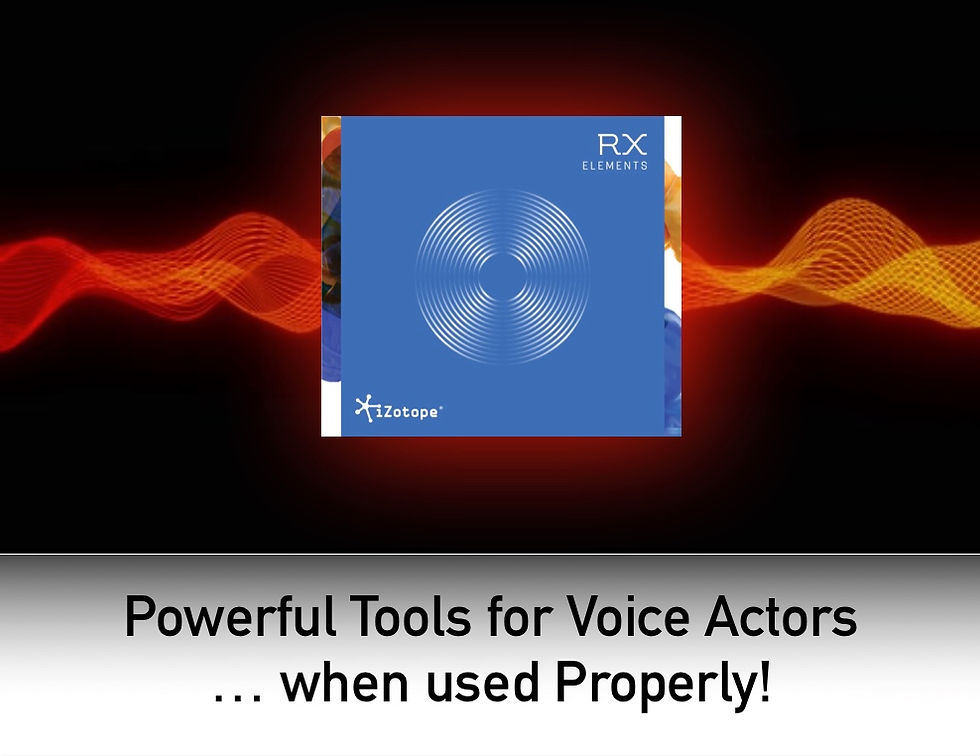




























Comments